Synology DSM’s Active Backup for Business suite is a great backup solution, but after the initial installation or reinstallation, it requires activation with a Synology account to use.
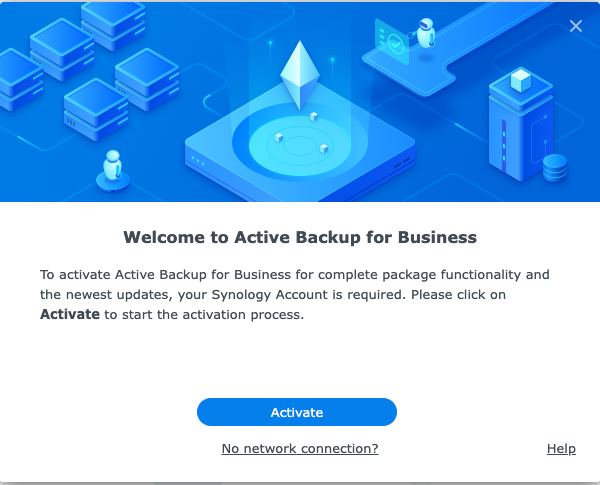
However, I don’t like offline software that requires online activation to function — if the server fails or goes offline one day, or if there’s a local network issue, and I happen to have reinstalled the software, it becomes unusable.
There are several methods circulating online for local activation of such suites, but they are quite complex. So, I spent some time write a simple and universal activation method for future use.
Please note that using this method for local activation may affect your product support and services. Especially in enterprise, it is recommended to use the standard online activation method to ensure full support and services.
Tutorial
This method supports local activation for Synology Active Backup for Business, Synology AI Console, and other suites.
- Open the suite and go to the activation page/popup
- Open the browser’s developer tools (F12) -> Console, paste the following code, and press Enter to apply
const oldWindowOpen = window.open
window.open = (...args) => {
const [url] = args
if (url?.startsWith('https://activation.synology.com/package')) {
const u = new URL(url)
setTimeout(() => {
window.dispatchEvent(new MessageEvent('message', {
data: {
source: u.searchParams.get('package_name'),
package_name: u.searchParams.get('package_name'),
request_id: u.searchParams.get('request_id')
},
origin: "https://activation.synology.com"
}))
}, 100)
setTimeout(() => {
alert('Activation finished, please refresh the page.')
window.open = oldWindowOpen
}, 1000)
} else {
alert('Activation failed.')
}
}
- Click the activation button to complete the activation.
Coxxs
This article (https://dev.moe/3126) was originally written by Coxxs. Please credit the original link when reposting.